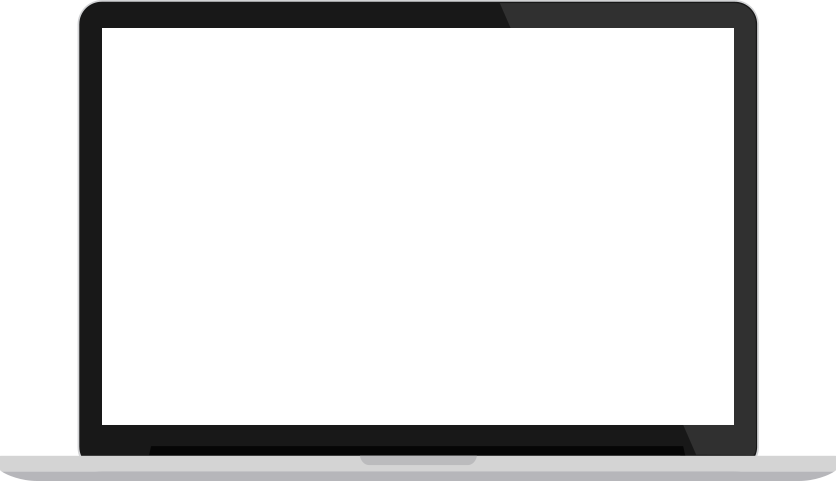We have a thoroughly competent team of app developers who are experienced in developing apps for both smart phones and tablets.

It All Starts With an Idea
These days it’s more possible to make a decent income from developing an app. However, without putting you off, over 60% of apps have never been downloaded, which is huge considering the millions of dollars wasted in development and marketing costs. Coming up with an app that sells well, really comes down to an innovative original idea and a well thought out strategy. Do you have an idea for an app that you think could do well? Put together a brief, draw up a confidentiality agreement for us to sign and let’s talk.
Will My Idea Cut It?
The originality of your idea will significantly help your app to attract customers.
Be realistic as to whether people are going to actually use your app. Ask others (preferably strangers) if they would buy it.
Have you put the research into the demographic that you are targeting? How do you plan to market your app to them? It is more effective to market an app to a specific group, than an app marketed to ‘everybody’.

Our Apps Are Fully Responsive
Of course our apps are fully compliant in screen resolution responsiveness (RWD) and provide an optimal viewing experience whether it’s viewed on smart phones or tablet devices or any other viewing device. You can expect the same consistency of your app across all screen resolutions and viewing platforms.
OUR APPS LOOK GREAT ON ALL SMART PHONES
Flipsy Flash Cards
In 2012, InBlue Web Media created a ground-breaking custom flash card app Flipsy Flash Cards for the iPhone. The app boasts the following features:
- Comes with 281 cards, plus an additional 2500 cards available for download for free.
- Practise Mode features a unique repetitive learning system to quickly familiarize users.
- Features quality audio of the Chinese words by a Chinese-born Mandarin speaker.
- Users can create custom flash cards and groups easily with the iPhone handset.
- Users have the flexibility to create cards manually (using the iPhone’s inbuilt Chinese international keyboard) or automatically using the “Add Words Automatically” function, which instantly translates any entered English word into Chinese.